New PC… Windows 11… setting everything up… cannot access my NAS!!
It’s a Netgear ReadyNas2, and I’m certainly not ready to consign it to the scrapheap just yet, thanks! (2.7TB of storage in a RAID configuration for safety).
The admin page is accessed at an address like https://192.168.1.xxx/admin/ (often accessed by clicking the “Admin Page” button in the “RAIDar” app, which opens the address in your default browser).
This is what I was seeing:
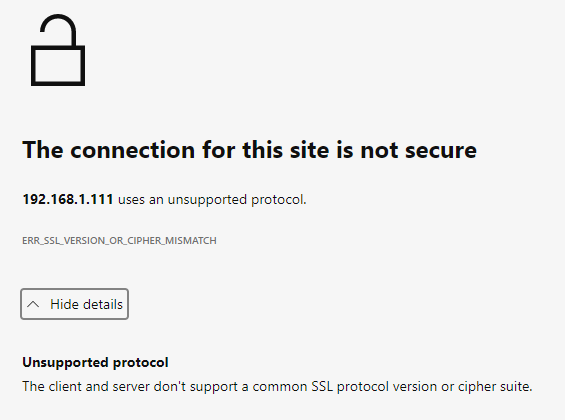
In Edge the detail of this feedback was as follows:
This site can’t provide a secure connection
192.168.1.111 uses an unsupported protocol.
ERR_SSL_VERSION_OR_CIPHER_MISMATCH
And on clicking the “Details” button:
Unsupported protocol
The client and server don't support a common SSL protocol version or cipher suite.
Some Googling and Binging shows a million other people having similar problems, but I didn’t readily spot a solution that worked for me… installing old versions of browsers doesn’t seem to be possible or sensible any more.
I failed to persuade Edge or Chrome to load the page, despite asking “Internet Options” to accept TLS1.0 and 1.1 (etc).
I found a solution with Firefox advanced settings. Browse to about:config
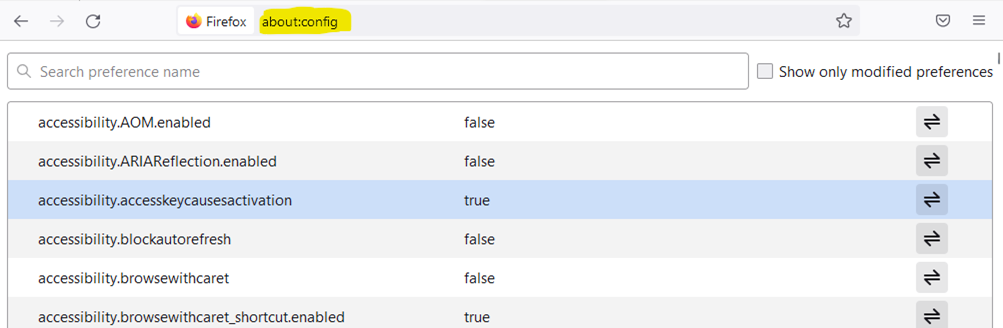
CTRL+F to look for “security.tls.version.enable-deprecated”.
Toggle this setting to “true” (e.g. by double-clicking the row).
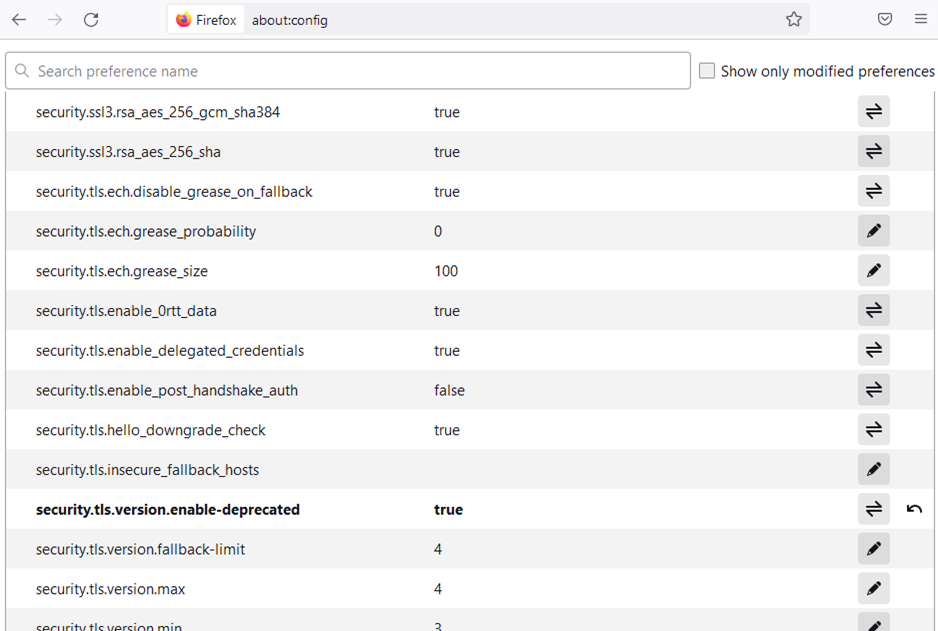
After this, the ReadyNAS Admin page loads just fine!
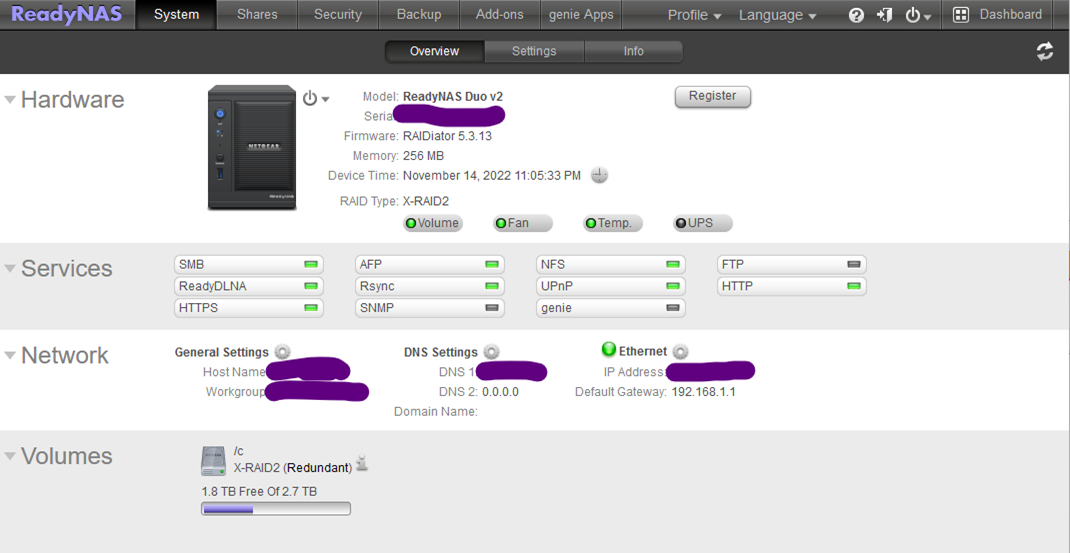
I hope this helps someone, and please feel free to leave comments to improve this post!